
Last years "You're Dead" LP release from Flying Lotus blew my mind, much like all of his other LPs and audio sketches on his SoundCloud it's always a listening staple when I'm creating work.
For a while I've been trying to piece together an illustration in homage to the beat producer, I wanted to create something that reflected me as an illustrator but also emcompasses his music, beats and overall vibe.
My past attempts have been lacklustre but very experimental so coming into the new year I was full of inspiration, new ideas and enthusiasm so I got to work...

Flying Lotus - Dead.
My final portrait, pieced together using hand drawn scans, Adobe Photoshop and Adobe Illustrator
My final portrait, pieced together using hand drawn scans, Adobe Photoshop and Adobe Illustrator

Past attempts & experimentation. I felt these liked the punch I wanted to illustrate and reflect from Flylo's music.
Step By Step
1)
My first step was to start drawing. My first idea was of a floating head, half Flylo and half other worldly, some people would say it looks like a demon but I didn't want it to be something that was evil, just something not of this plane.
I took to drawing Flylo's face, creating a symmetrical layer on Photoshop and then redrawing it with Sharpie.
2)
After drawing Flyo's face I used the lightbox to create my next layer, the other half of the face, it was useful tracing over the previous face to allow me to align everything just right. I couldn't have done it with my own eyes thats for sure.
In the meantime I also drew some random waves, splats and other bits I would use as textures and ambient layers to give the illustration some depth.
I even tried many times to draw a decent font for the piece, typography really isn't one of my strong points but I gave it a shot.

Playing around with the lightbox
Finishing up the other half of the face. I only needed to draw half as I would copy, paste and flip the drawing in Photoshop anyway.
3)
Eventually once everything was drawn, I scanned in both layers and touched them up in Photoshop and then vectorised them in Adobe Illustrator to clean up the lines.

4)
Now I have my most important layers, it was time to play with them and see what I could piece together. I tend to create the "spine" of the artwork first and build everything else around it. I wasn't working to a sketch or preconceived idea so it gave me a lot of freedom to play around.



5)
I decided to keep doodling, I wanted the final piece to feel like a perfect fusion of me and my create influence. So I played "You're Dead" and started doodling characters and clouds.
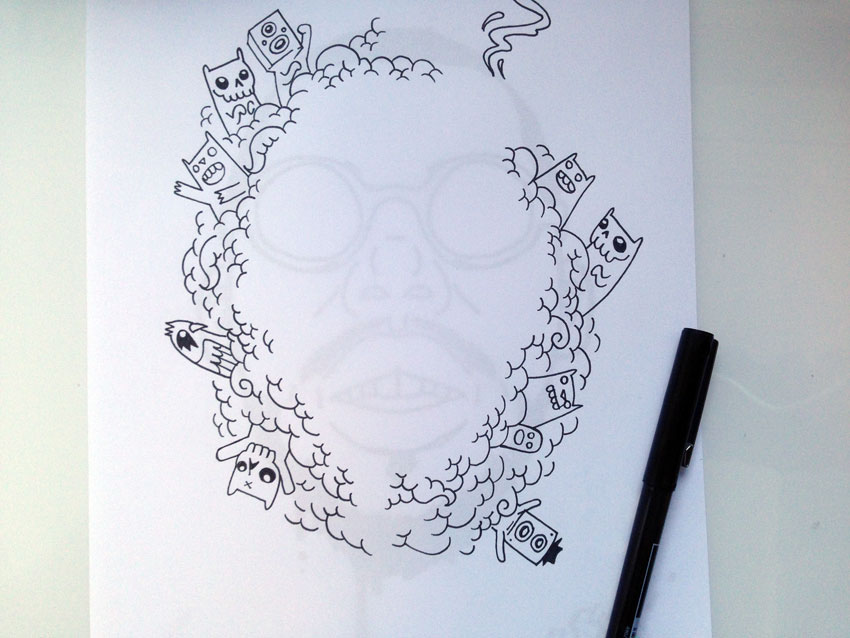
I made use of the lightbox again to make sure the doodles would align up with the face correctly.
6)
Hacking away at the layers ( I did some tinkering and duplicating here) I wanted the the face halves to melt into eachother. I basically used the lasso and eraser tool to get the desired effect here.

After a while with all the pieces and layers I collated and prepared, I took some time to tinker and collage the design together. This part of the project is a delight and pet peeve at the same time purely because you could spend forever working on the final bit. Some parts you can adjust and some parts you could warp or distort, that's always the case with illustration, you'll always feel like you can go back into a project and rework it.
Finally I decided on the finished article... I say finished in the loosest of terms, maybe one day I'll rework the piece or it will evolve into something else.






